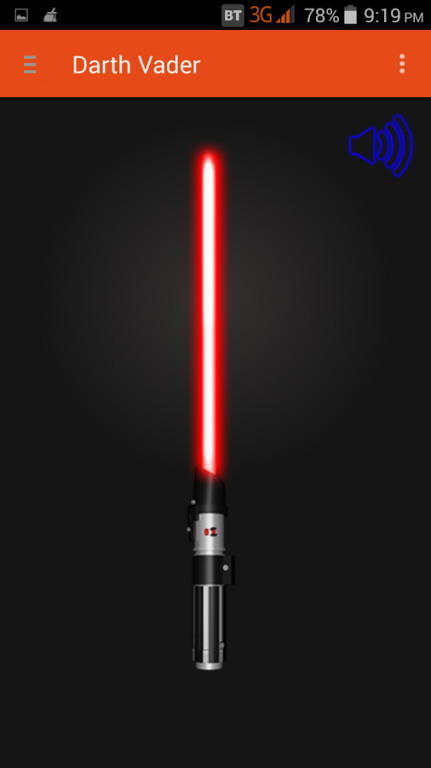Flash Lightsaber Star Wars 1.0
Free Version
Publisher Description
• A must have gadget for every Star Wars fan..
• Awaken your inner Jedi or Sith or Gray Jedi
• Protect or Destroy people around you by flashing the Lightsaber
• Show off your Jedi or Sith skills to powerless people around you.
Features
•Darth Vader's Lightsaber
•Obi-Wan Kenobi's Lightsaber
•Luke Skywalker's Lightsaber
•More character's Lightsabers & other famous character's Lightsabers are coming soon... So, stay tuned.
Please Support us by sharing this app & liking our Facebook page,
https://www.facebook.com/Pyropirates?ref=hl
so we could provide you more apps...
If you have any suggestions , please drop us a review here...
There are many torchlights in the market but no flash light can be as fun as this is .
So, Star Warriors what are you waiting for? You've a world to save/destroy...
May the force be with you! The force shall you free!
About Flash Lightsaber Star Wars
Flash Lightsaber Star Wars is a free app for Android published in the System Maintenance list of apps, part of System Utilities.
The company that develops Flash Lightsaber Star Wars is Pyro Pirates. The latest version released by its developer is 1.0.
To install Flash Lightsaber Star Wars on your Android device, just click the green Continue To App button above to start the installation process. The app is listed on our website since 2015-04-11 and was downloaded 12 times. We have already checked if the download link is safe, however for your own protection we recommend that you scan the downloaded app with your antivirus. Your antivirus may detect the Flash Lightsaber Star Wars as malware as malware if the download link to com.pyropirates.flashlightsaber is broken.
How to install Flash Lightsaber Star Wars on your Android device:
- Click on the Continue To App button on our website. This will redirect you to Google Play.
- Once the Flash Lightsaber Star Wars is shown in the Google Play listing of your Android device, you can start its download and installation. Tap on the Install button located below the search bar and to the right of the app icon.
- A pop-up window with the permissions required by Flash Lightsaber Star Wars will be shown. Click on Accept to continue the process.
- Flash Lightsaber Star Wars will be downloaded onto your device, displaying a progress. Once the download completes, the installation will start and you'll get a notification after the installation is finished.